Use video interview questions to remotely connect with candidate and evaluate crucial skills prior to the final interview
Video has become a significant part of our lives, making it a very convenient way to communicate. With iMocha’s video response capturing, companies and recruitment teams of all sizes can harness video interviewing power, thereby saving time and effort.
What are Video Interview Questions?
Video Interview Questions effectively and efficiently let candidates express themselves by recording their responses in a video format. They cover various topics, including behavioural, technical, situational, and cultural fit questions, helping employers assess candidates' qualifications and suitability for the role.
What are the benefits?
- Connect with candidates miles away.
- Eliminate scheduling conflicts.
- Evaluate communication skills before the final interview.
- Collaborate with recruiters for a non-biased pick.
- Save time.
How to use Video Interview Questions?
In typical video questions, candidates are asked questions like:
- To describe themselves.
- Their previous experience.
- Their future goals.
- Their Strength/Weakness.
- How to handle difficult situations at work, etc.
1. Adding the questions
You can include the necessary questions within the "My Questions" section. Read how to add questions to your account. to know more.
2. Create a Test or Add Video Interviews to an existing Test
You can create a new Test or use the Add skill option to append Video interview type questions to an existing test. Watch the video to know how to add video type questions.
3. Invite Candidates to take the test
Read Invite candidate to know more.
4. How the test appears for a candidate?
After starting the section for video type questions, the following screen appears.
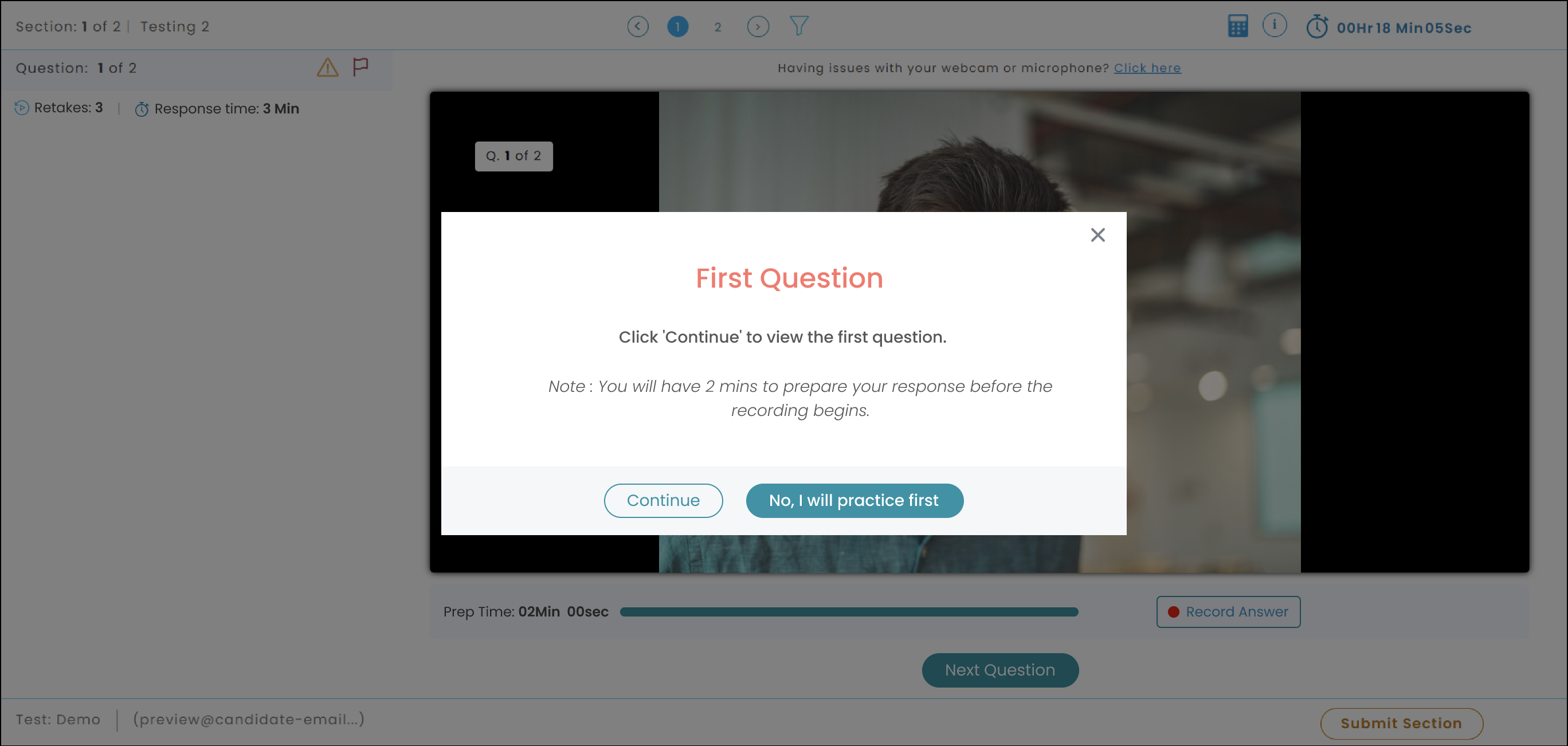
The candidate will get an option to attempt a practice question to familiarise themselves with the concept. They can take the practice test or skip it and proceed to attempt the video type question.
A practice test before the video interview is crucial for candidates to get comfortable with the format, refine their answers, manage time effectively, and reduce interview anxiety.
If the candidate want to take the practice test and click No, I will practice first , the following window appears.
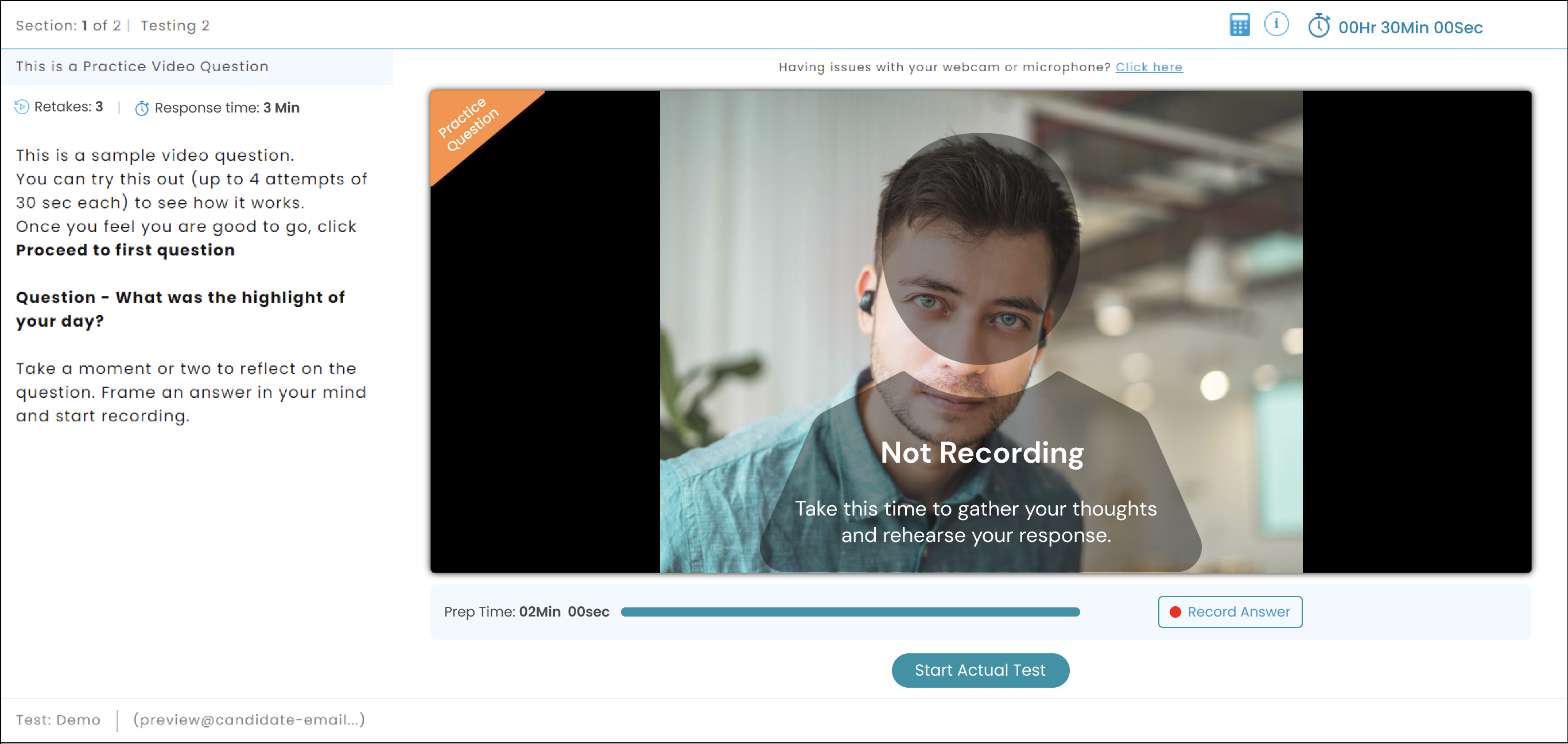
If the candidate click Continue and skip the practice test or complete the practice test and click Start Actual Test, the following window displaying the first question appears.
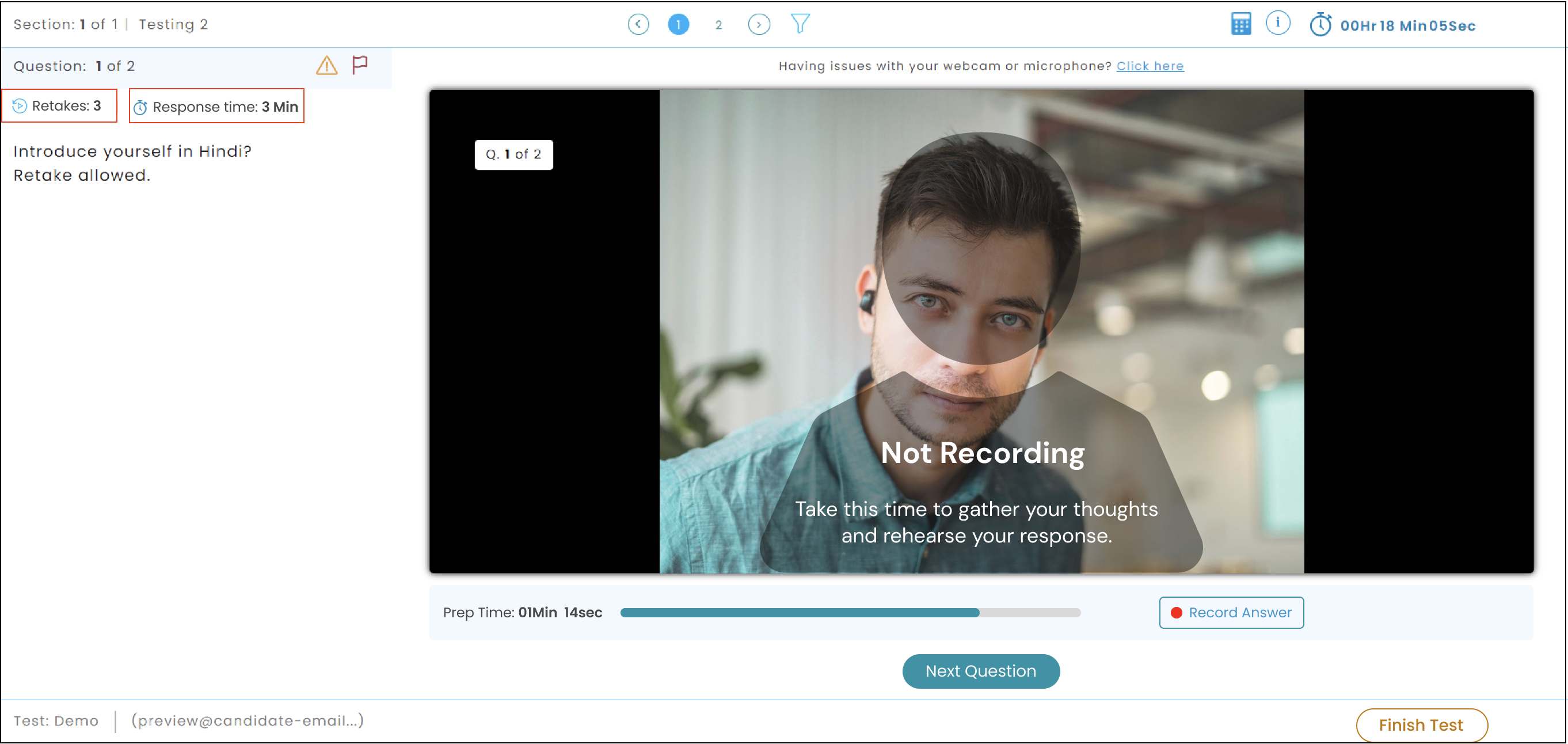
The response time and the number of retakes allowed for each question is displayed. The candidate will get a pre-defined preparation time.
The recording of the answer begins when the preparation time ends or the candidate presses the Record Answer button.
Candidates can then start attempting the Video Question. The candidates can also retake the video in case they feel the previous response can be refined.
5. How to view Report?
Read View Report to know more.
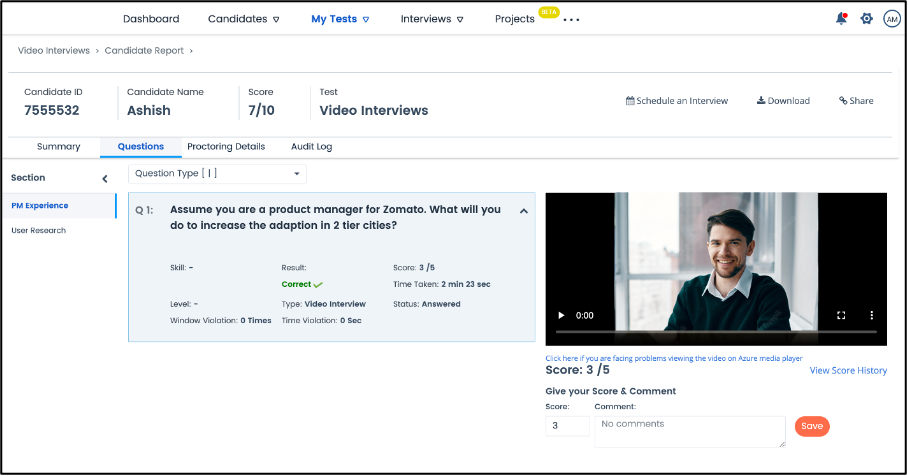
For any queries, mail us at support@imocha.io