Question Insights help in analyzing the test composition highlighting the key metrics for each question. This can then be further used to modify the test composition.
After a test is created and rolled out to the test-takers, test admins often analyze the results to understand if the test is well-balanced with the apt questions and proportionate time allotted. One of the ways to analyze this is Question Insights.
Question Insights help the test creators to analyze how their selected question has performed with the candidates. For example, if you have marked a question with medium difficulty and the actual analysis reveals the difficulty level as hard, the difficulty level needs to be changed.
How to view Questions Insights
1. Log on to your iMocha account.
2. Click My Test and select the test you want to view insight.
3. Click Question Insights, in the Test Analytics tab corresponding to the test.
All the questions used in the test will be displayed along with their analysis.
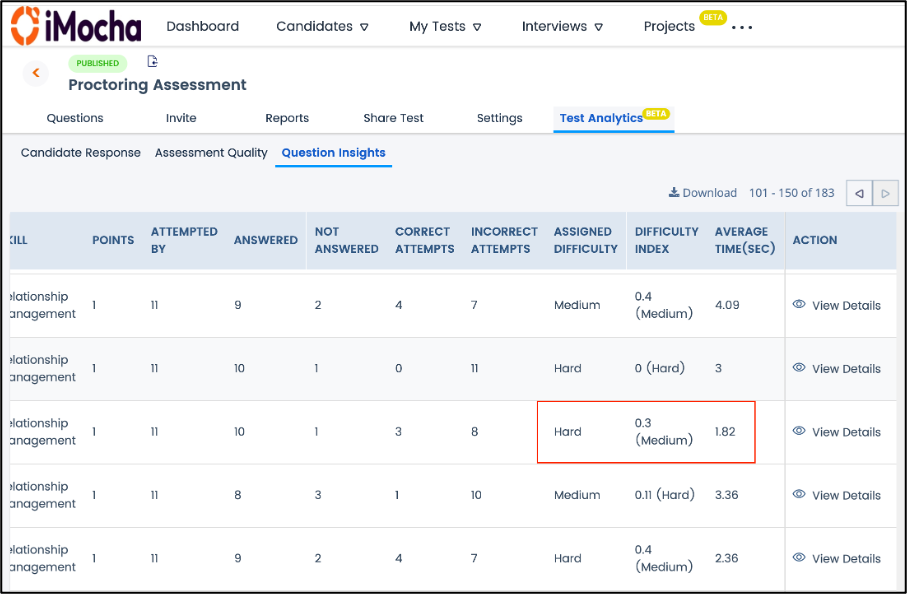
Question Difficulty Level Analysis
All questions with 10+ attempts will have a Difficulty Index generated. This index will indicate how the candidates have attempted a question with a particular assigned difficulty level and the actual difficulty index.
In the image above, you can see the assigned difficulty level is Hard, whereas, after the candidate attempts, the actual difficulty index falls under the Medium category.
Average time taken to attempt Question
Towards the extreme right in the Insights, you shall see a column called Average Time per Question in seconds (here, it is 1.82 sec). This will help you understand time constraint for each question, as well as allocation of time to each question and section for your tests.
4. Click the eye/View Details icon to know the analysis for the question.
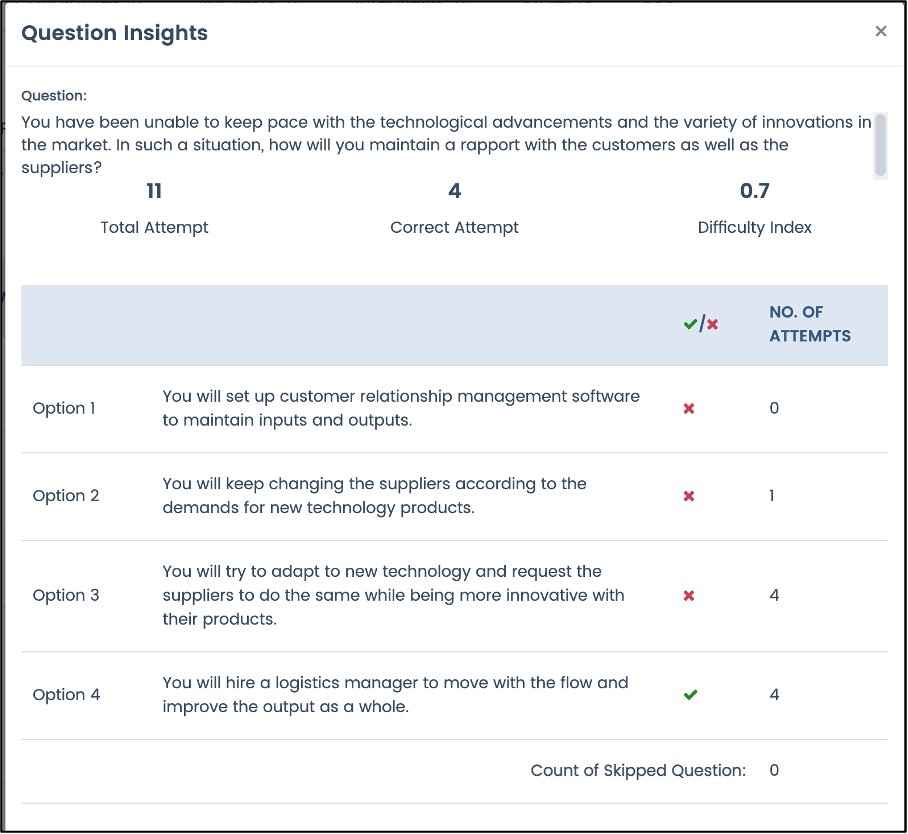
The percentage in the blocks is that of the number of questions in each level as per Difficulty Index divided by total questions in the grid.
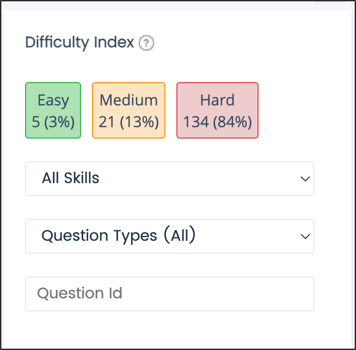
How will this help?
Question Insights is exclusive analytics provided at a granular level to know the candidates' performance for each question. Comparing the assigned difficulty level to the question versus the difficulty Index obtained by ML algorithms run over a wide data set of candidates' test attempt gives a clear picture of difficulty for a single test.
This analytics helps in analyzing the sourcing as well as the performance for every question asked.
For any queries, mail us at support@imocha.io.