How to view your skill profile and manage your learning and development program?
Know how to view your skill profile and stay on top of your learning and development programs, track your progress and plan better.
Leveraging skills for data-driven talent decisions can benefit you, as skills are becoming the new currency. One of the best ways to do so is with a skills intelligence platform. A skills intelligence platform utilises artificial intelligence, automation, and data analytics to enhance career opportunities. iMocha’s Skills Intelligence helps benchmark your skills proficiencies, create self-directed career trajectories, provides visual representations of your skills and proficiency levels, helps you identify skills gaps via skills gap analysis, and provides valuable insight into your skills and proficiencies.
Explore your skill profile:
Go to Skill Profile to view a clear and concise summary of your capabilities and expertise. You can view the job architecture and map or validate your skills with the job role.
Your skill profile displays a summary of all the details like location, band, grades, manager, years of experience or badges earned and this provides an overview of all your skills.

It is based on the programs attended, and gives you the option to edit and self-rate yourself.

Before you edit your skill profile, complete your profile and validate the skills.
To do so, click Complete your profile and validate skills button.
To edit skill profile:
Click Edit profile to add your ratings to the skills.

You can view your name, job profile, primary skills, secondary skills, and behavioural skills related to your job profile. You can rate yourself from the scale of 1 to 10.

Self validation
Self-validation is about recognizing your strengths and accomplishments without relying on external validation.When it comes to core performance, understanding your abilities through self-validation is the key. It enables you to seek new opportunities and continuously improve your skills and competencies. This self-awareness helps you set goals and is a powerful tool for personal and professional development.

To rate yourself, click the drop-down and select the rating from a scale of 1 to 10 and save the changes made.

Self-validation is a crucial aspect of personal and professional development. You can self-rate yourself using our 5-point scale rubrics. The 5-point scale rubric provides a structured framework for evaluating and rating your skills. It helps you objectively evaluate your skills by reflecting on your strengths and areas for improvement. Assign yourself a rating by using this valuable insight to set and achieve your skill development goals.
| Novice / Basic Knowledge: | Level 1: Limited understanding and experience. Level 2: Basic familiarity with concepts but minimal practical experience. |
| Intermediate / Basic: | Level 3: Moderate understanding and practical experience in applying skills. Level 4: Solid grasp of concepts and able to handle common tasks independently. |
| Advanced / Proficient: | Level 5: Proficient and experienced in applying skills with confidence. Level 6: High level of competency, can handle complex tasks and challenges. |
| Expert / Mastery: | Level 7: Highly skilled with extensive experience and problem-solving abilities. Level 8: Exceptional expertise, can handle advanced and specialized tasks. |
| Virtuoso/Legendary: | Level 9: Rare level of mastery, considered a subject matter expert. Level 10: World-class proficiency, leading authority in the field. |
You can view the list of core skills and each skill proficiency based on your completed tests. Navigate through each tab to view primary, secondary, and behavioural skill proficiency. The skill goal is set at the organisation level. The current skill is marked based on your attempted test and the marks scored. Skill gap helps you decide on areas to improve to achieve your career goals.
Assessments
Assessments represent the percentage of scores obtained across all the assessments for the specified skill. This metric provides an overview of your proficiency in the particular skill based on your performance in the assessments.
-hub.jpg?width=688&height=1098&name=Skill%20Profile(View)-hub.jpg)
Manager Validation
Manager Validation represents the average actual current proficiency score validated by the manager for this specified skill. This metric provides an overview of your proficiency in that particular skill based on your managers validation.
.jpg?width=688&height=974&name=Skill%20Profile(View).jpg) Once you click on Review Skills, you will see a list of your employees.
Once you click on Review Skills, you will see a list of your employees.
Click Rate Skills to add ratings for your team members.

Within the Manager Validation column, click the drop down menu to give a rating to the skill. Click Save to update the changes.

Weighted Skill Proficiency
The weighted skill proficiency represents the overall analysis of your skills based on the validation methods for all the skills in your job profile. This assessment helps you perform a skill gap analysis and understand your strengths and areas for improvement.
After completing Self-Validation, Manager Rating, and iMocha Validation for each skill, the weighted skill proficiency score is calculated based on the weightage assigned to each validation by the administrator. The weighted average proficiency for each skill is represented on a scale of 1 to 10.
For example, let us consider the following weightages and ratings:
- Self-validation (30% weightage) with a rating of 7/10
- iMocha Validation (50% weightage) with a rating of 8/10
- Manager's Rating (20% weightage) with a rating of 5/10
The weighted skill proficiency calculation is as follows: (30% of 7) + (50% of 8) + (20% of 5) = (2.1) + (4) + (1) = 7
The resulting weighted average allows you to assess your overall skill level effectively and identify areas to focus on for improvement.
Additional Skills
Additional skills represents the weighted skill proficiency and all the proficiency levels acheived using self validation, managers validation, and iMocha validation, achieved for all additional skills added to your skill profiles that are not part of your job profile.
iMocha's Skills Intelligence enables you to benchmark skills proficiencies, identify skill gaps, gain valuable insights into the skill sets, and validate your skills for the current job role.
Multi rater validation
You can use multiple raters, such as managers, SMEs, and PMs, to assess the skills and proficiency of employees. This comprehensive approach ensures a well-rounded evaluation of each employee's abilities and performance. There are two types of multi rater validation:
- Multi rater validation as an employee
To validate as an employee:a) Login to talent.imocha.io. as an employee.b) Go to Skill Profile -> Edit profile.
c) Under the Skill Profile section of the employee's portal, we see the multi-rater validation column which has not been validated by the SME.

d) Once the SME or multi rater validates the skill, the Multi-rater column will get updated.
Note: Manager should be an employee and multi rater should not be the same person as Manager.
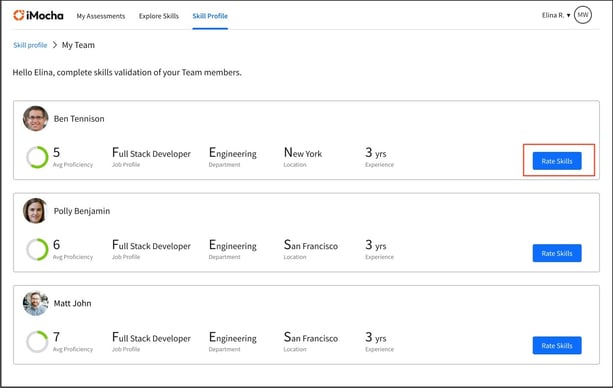
To rate an employee, click on the drop-down menu next to the skill name and select the appropriate rating and click Save.
For any queries, mail us at support@imocha.io.
