Know how to customize scoring parameters in iMocha's Live Interviews and identify candidates best suited to your job requirements.
The interview scoring parameters are set at a global or company level to create uniformity in the evaluating parameters and ensure fair conduct of interviews. The interview scoring parameter can be customized in the interview template, which helps organize the interview based on different criteria and reuse the parameters for similar interviews.
To customize the Interview Scoring Parameters at the Company Level or Global Level:
1. Go to Settings->Global Settings.
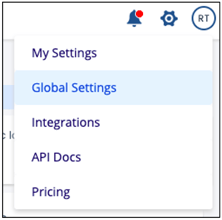
2. Select Interview Scoring parameter from the list of settings.
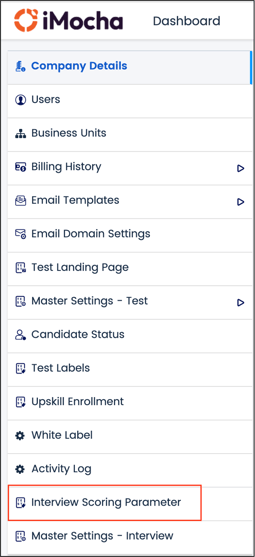
3. Customize the scoring parameters as per your requirements, following the image below:
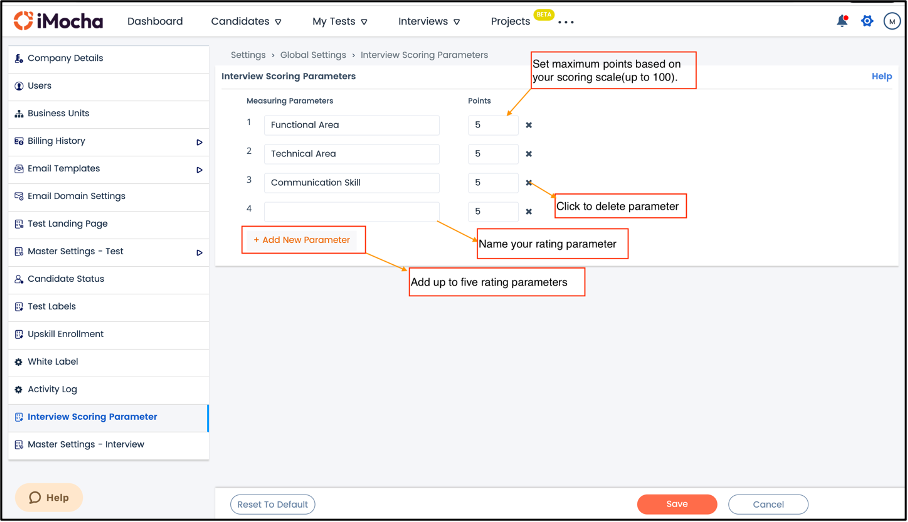
Note:
1. Admin and Super Admin have access to Interview scoring parameter settings.
2. You can set up to five parameters, and a minimum two parameters.
3. Points for each parameter can be set to the maximum of 100, as per your scoring scale.
To customize the Interview Scoring Parameters at the Interview Template Level:
You can customize the Interview scoring parameter at the interview template level while creating a new template, organize the interview based on different criteria, and reuse the parameters for similar interviews. Follow the steps to create a new interview template by navigating to Interview->My Interviews. Click the Create New Interview button, and the following window appears:
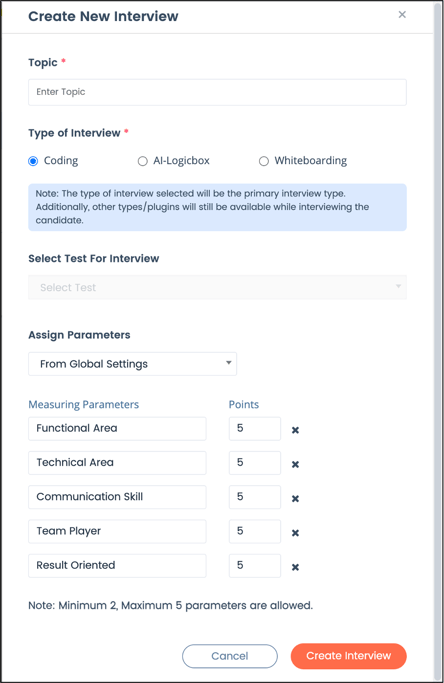
The global level parameters can be copied to the interview template using the Assign Parameter drop-down to re-use the parameters for similar types of interviews. You can also copy the interview rating parameter from another interview template by selecting the interview template from the Assign Parameter drop-down list.

Click Add New Parameters to add a new rating parameter and the corresponding points, if the scoring parameter you want is not listed.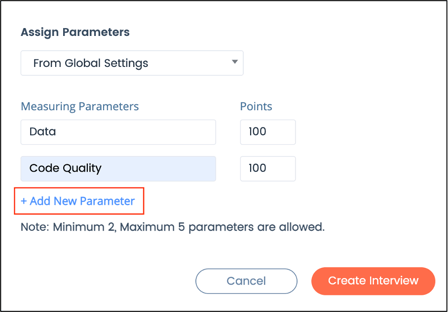
OR
Click the Delete button to delete the Rating parameter that is not required.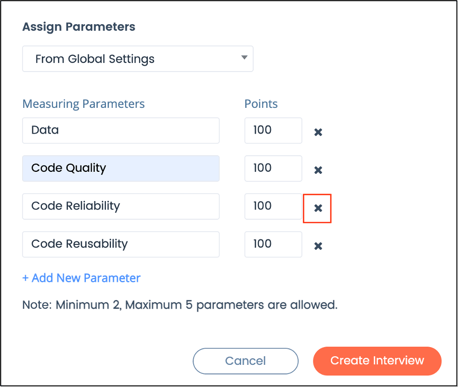
The custom parameters shall appear to the interviewer as shown below during the Interview:
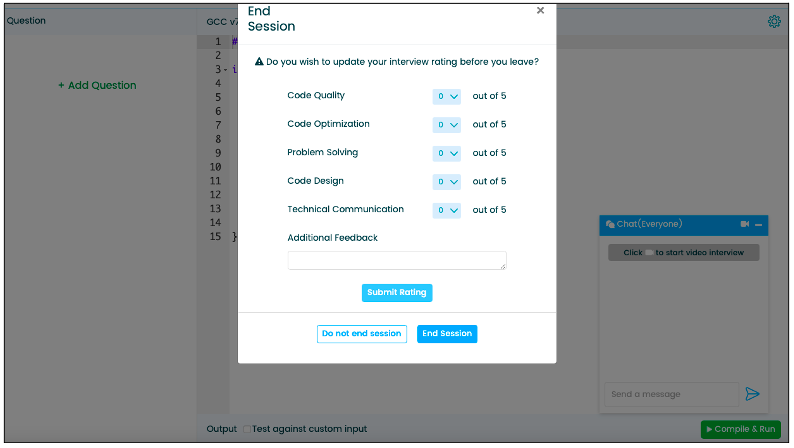
The interview rating parameters will reflect in the Interview Report as shown below: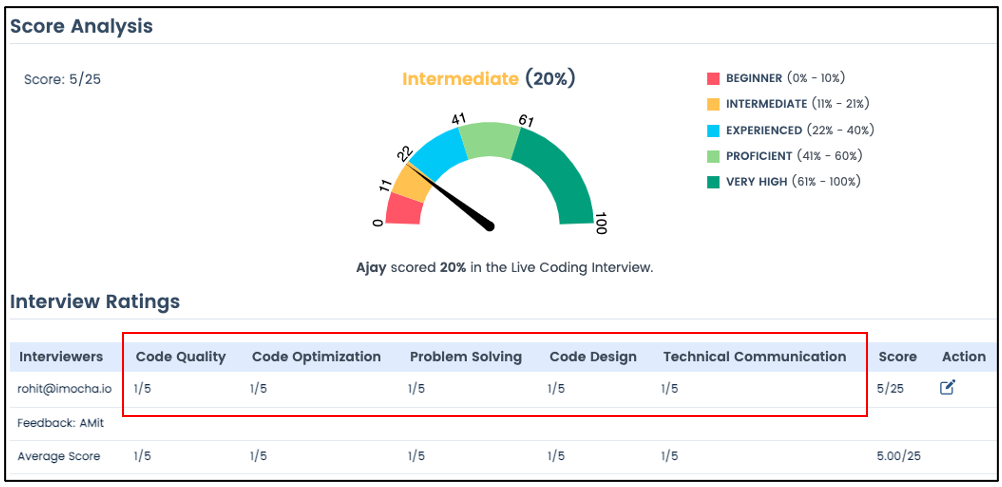
For any queries, mail us at support@imocha.io.