- Help Center | iMocha
- User FAQs
-
Getting Started - Account Settings
-
Managing Users & Role - Based Access Control
-
Creating Tests
-
Configuring the Test Settings
-
Inviting Candidates
-
Viewing Reports & Analytics
-
AI-enabled Proctoring
-
Live Interviews
-
iMocha Projects
-
Configuring ATS Integrations
-
Talent Management
-
Talent
-
User FAQs
-
Candidate FAQs
-
iMocha Upskill
-
iMocha Test Platform
-
Password Policy
-
TalentFlow
How to report a problem in the test questions?
Know how to report errors or issues in the test questions
iMocha runs a lot of quality checks to ensure that the questions for the test are relevant and free of any errors. However there might be some questions that may have errors. While creating your test or selecting questions, if you find any such errors you can report it to us. Our team will sort out the issue as early as possible.
To report a question:
- Click My Tests on the top panel
- Select the Test in which the problem question seems to appear
- Click Edit
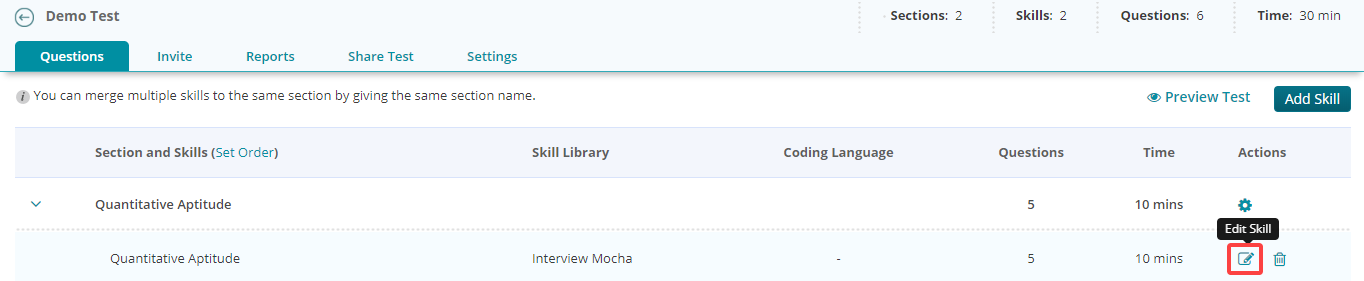
- In the window that opens you see the list of questions
- Click on the warning sign icon
- Select the appropriate error from the drop-down menu
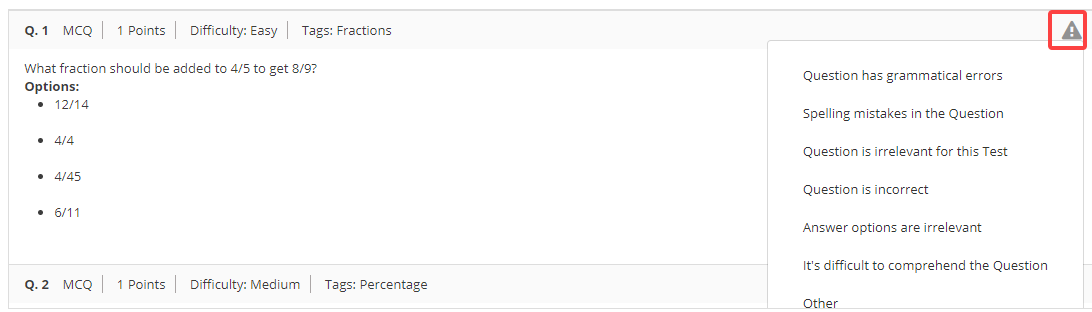
The problem will be reported to us and our team will fix the issue as soon as possible. In case of any queries, mail us at support@imocha.io