Know how to download the details of all interview instances in an interview template in an excel sheet.
The details of all the live interview instances conducted for an interview template can be downloaded in an excel sheet and saved for company records or even shared with your hiring team to get an insight about the interviews. The report contains data on all the candidates who appeared for the interview template.
Interview Template: The interview template organizes the interview based on different criteria. Interview instances are the interview invites that belong to that particular template.
For instance, if you design an interview template for a candidate with mid-level experience, the criteria by which they are evaluated can be shared for all interview instances for mid-level experience candidate in that specific template, regardless of the job role.
Follow the steps below to download the excel report:
- Go to Interviews ->My Interviews
The list of all the live interview templates in your account is displayed.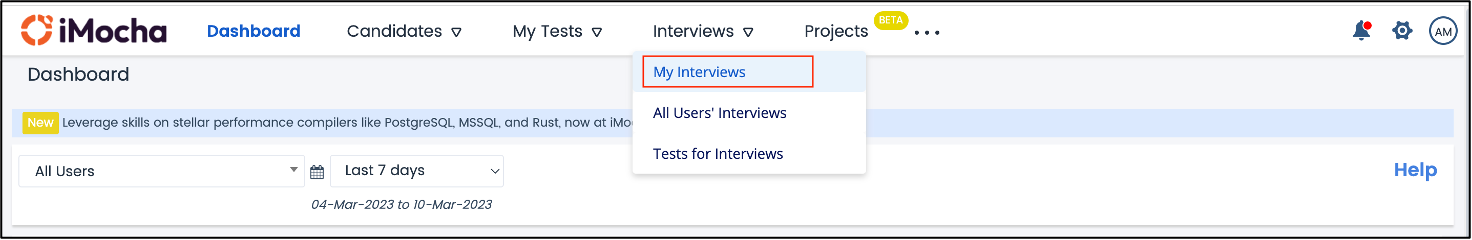
- Select the interview template for which you want to download the details of interview instances.
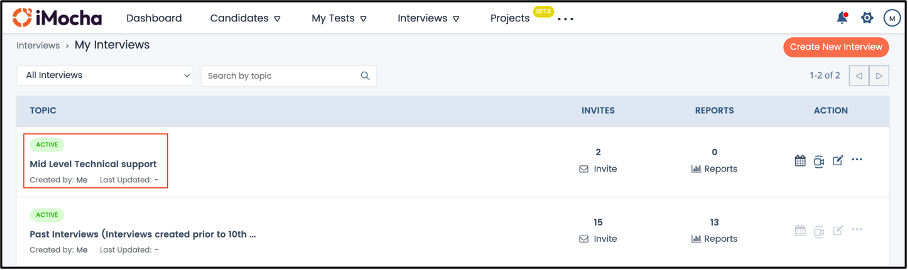
- Click Download as Excel, to get these details in an excel format
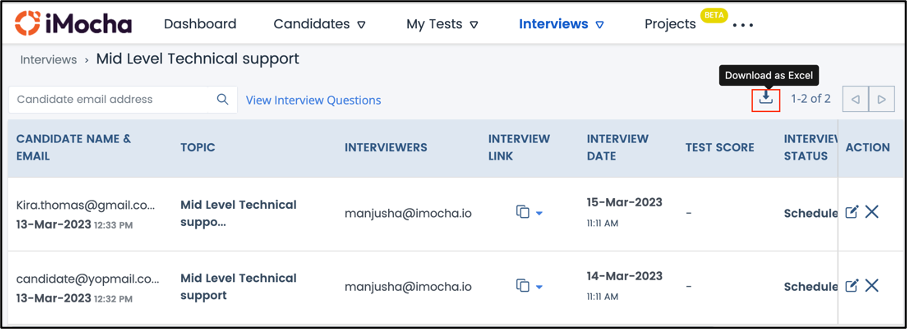
The details included in the excel are as follows:
- Interview Date
- Interview Topic
- Interviewers Email
- Interview Status
- Scheduled/ Appeared Date
- Candidate Email
- Candidate Status
- Test Score
- Interview Score
- Percentage
- Performance Category
- PDF Report Link
For any queries, mail us at support@imocha.io.