- Help Center | iMocha
- Live Interviews
-
Getting Started - Account Settings
-
Managing Users & Role - Based Access Control
-
Creating Tests
-
Configuring the Test Settings
-
Inviting Candidates
-
Viewing Reports & Analytics
-
AI-enabled Proctoring
-
Live Interviews
-
iMocha Projects
-
Configuring ATS Integrations
-
Talent Management
-
Talent
-
User FAQs
-
Candidate FAQs
-
iMocha Upskill
-
iMocha Test Platform
-
Password Policy
-
TalentFlow
How to share Host Interviewer details with candidates for Live Interviews?
Ensure a seamless interview experience with iMocha's special feature, that allows the Interviewer to manage sharing of his or her email address with the candidate
1. On the Dashboard, click on the Settings icon on the top panel and select Global Settings
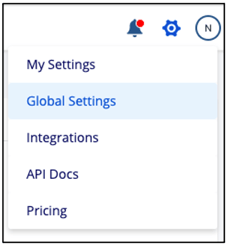
2. On the extreme left, select Master Settings - Interview
A page with Interview Email Settings opens
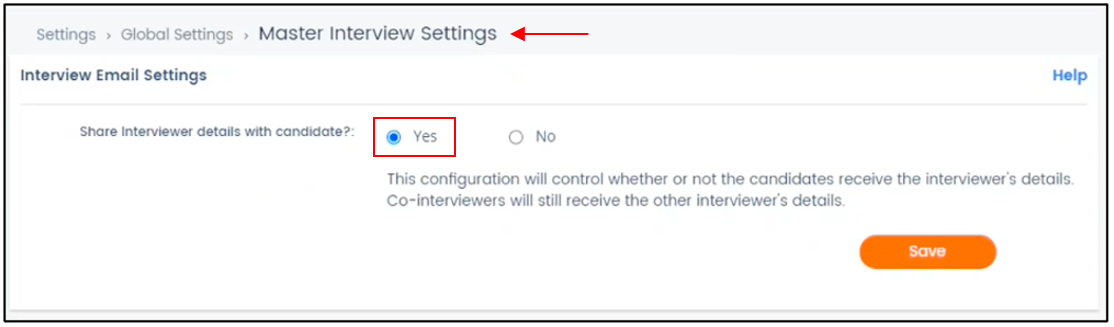
3. Select Yes to ensure that candidate receives Host/Primary Interviewer's email address for further communication with the interviewer
Click No, if you do not wish to share Host Interviewer's email address with candidate
Note: This setting is offered only to notify the candidate about the Host/Primary Interviewer's email address.
By default, Host/Primary Interviewer's email details will be shared with co-interviewers.
Below is a snapshot of the invite email, displaying the Host/Primary Interviewer's email address received by the candidate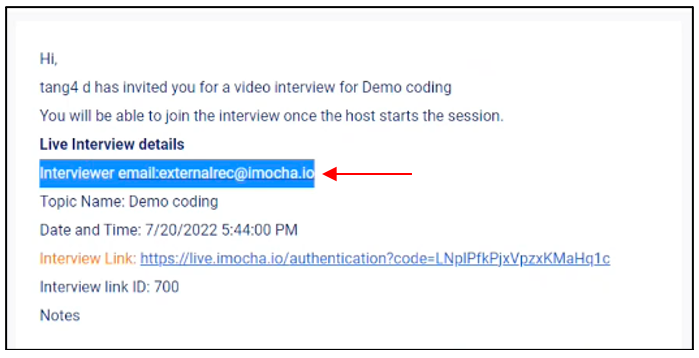
At iMocha, it's up to you whether Interviewer details can be shared with candidates, for an ideal live coding platform experience.
For any queries, mail us at support@imocha.io.