Know how to add weightage to each skill validation mechanism.
Multi-channel skill validation refers to the process of assessing and validating an employee's skills through multiple channels. It involves collecting feedback and evaluations from different perspectives to ensure a comprehensive and accurate assessment of employees' skills and competencies.
This feature is available on talent management portal.
The different multi-channel skill validation used in iMocha are:
-
Self rating
-
Manager’s rating
-
Assessments
- Multi-rater
To assign a percentage as weightage to each skill validation mechanism, allowing the calculation of overall skill proficiency based on the assigned weightage:
1. Go to Admin Center -> Account Settings -> Skills Validation Weightage.

- The total weightage values for skill validation channels (self rating, manager's rating, assessments and multi-rater) must be 100.
- When adding types within multi-raters like SME or Team Lead, the total of the values entered must also be 100.
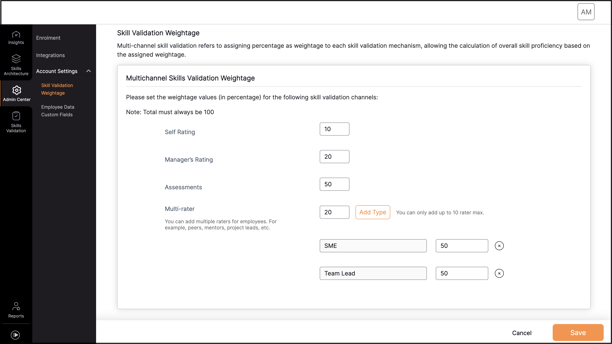
The Save option stays disabled if the weightage sum is incorrect. Once it equals 100, the Save option is automatically enabled.
3. Go to Admin Center -> Enrolment and upload the data for the employees.

Download the excel template and enter the required information. Here is a sample of the excel sheet.

4. When entering information in the given columns, you must follow specific instructions related to format, emails, and employee and manager details. These instructions are available within the same sheet.

You have successfully uploaded the employee data which includes multi-rater feedback details. This ensures that all relevant information, such as performance evaluations and feedback from raters, is now integrated into the system.
You can access the information by going to the Admin Center -> Enrolment.

For any queries, mail us at support@imocha.io.